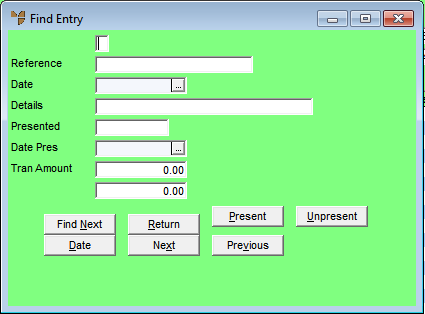
Use this option if you want to find specific transactions to be presented in the Bank Reconciliation screen.
Refer to "Selecting the Bank Account to Reconcile".
Micronet displays the Find Entry screen.
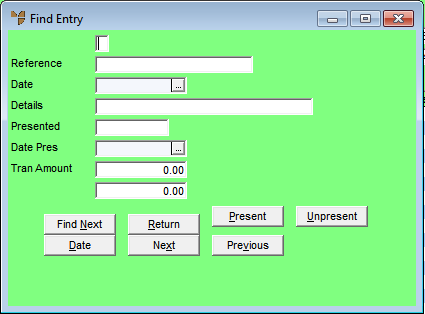
|
|
Field |
Value |
|
|
[Blank] |
To find consolidated entries containing multiple transactions, enter an asterisk (*). MDS operators can select to consolidate entries when they are printing the bank deposit slip in Debtor Banking (for more information, refer to "Printing the Bank Deposit Slip"). |
|
|
Reference |
If you know the transaction reference number, enter it. |
|
|
Date |
If you know the date of the transaction, enter or select the date. |
|
|
Details |
If you know the details entered as the transaction description, enter them. You can enter the first few letters or numbers of the transaction description, e.g. entering "pay" would find transactions such as PAY001, PAY3344, etc. |
|
|
Presented |
To find all transactions marked as presented, enter "presented". To find all transactions marked as unpresented, enter "unpresented". |
|
|
Date Pres |
If you know the date that a transaction was presented, enter or select the date. |
|
|
Tran Amount |
If you know the original amount of the transaction, enter it. |
|
|
Pres Amount |
If you know the amount of the transaction that was presented, enter it. |
Micronet highlights the next transaction matching the details you entered on the Bank Reconciliation screen behind the Find Entry screen.
Micronet redisplays the Bank Reconciliation screen with the selected transaction highlighted.